YouTube Ads: Everything You Need to Know About Advertising and Monetization on YouTube
8 months ago · Updated 8 months ago
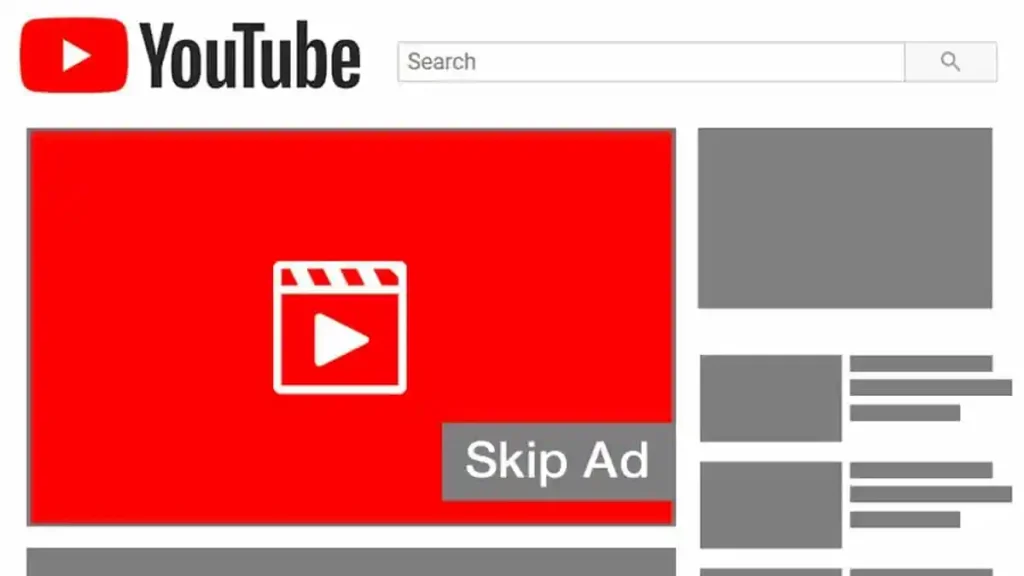
Are you curious about how YouTube Ads work or how to get rid of them? Whether you're looking to monetize your channel or use YouTube advertising to promote your brand, here's everything you need to know.
What Are YouTube Ads?
YouTube Ads are advertisements that appear in YouTube videos. They are managed through Google Ads, allowing brands to target specific audiences based on interests, location, and other factors.
Types of YouTube Ads
- TrueView Ads: The most common format, where viewers can skip the ad after 5 seconds.
- Non-Skippable Ads: Ads that must be watched entirely, lasting between 15–20 seconds.
- Bumper Ads: Short, 6-second non-skippable ads ideal for quick brand messaging.
- Overlay Ads: Semi-transparent banners that appear at the bottom of videos.
- In-Feed Video Ads: Ads that appear on YouTube search results or as recommended videos.
How to Advertise on YouTube Using Google Ads
Google Ads is the platform used to create and manage YouTube ad campaigns. Follow these steps to start:
- Set Up a Google Ads Account: Link it to your YouTube channel.
- Choose Your Campaign Objective: Whether it’s brand awareness, traffic, or lead generation.
- Select Your Ad Format: Choose from TrueView, bumper ads, or others.
- Target Your Audience: Use demographics, keywords, or interests to reach the right viewers.
- Set Your Budget: Decide on a daily or total campaign budget.
- Launch and Monitor Your Campaign: Use analytics to track performance and optimize.
How to Monetize with Google AdSense on YouTube
If you’re a creator, Google AdSense lets you earn money from ads shown on your videos.
Steps to Monetize Your Channel
- Join the YouTube Partner Program (YPP):
- Meet the eligibility requirements: 1,000 subscribers and 4,000 watch hours in the last 12 months.
- Follow YouTube’s community guidelines and policies.
- Set Up AdSense: Link your YouTube channel to an active AdSense account.
- Enable Monetization: Turn on ads for your videos in the YouTube Studio.
- Earn Revenue: Revenue is shared between YouTube and the creator.
How to Remove YouTube Ads
If you want to enjoy YouTube ad-free, here are your options:
- YouTube Premium: A subscription service that removes ads from all videos and includes offline viewing and YouTube Music.
- Ad Blockers: Browser extensions like AdBlock can prevent ads, though they may violate YouTube’s terms.
- Sign In on Shared Accounts: Some business accounts with YouTube Premium may offer ad-free experiences for users.
FAQ About YouTube Ads and AdSense
How Much Do YouTube Ads Cost?
The cost depends on factors like target audience, competition, and format. On average, Cost Per View (CPV) ranges from $0.10 to $0.30.
How Much Can You Earn with AdSense?
Creators typically earn between $3–$5 per 1,000 ad views, depending on niche, audience, and region.
How Do I Stop Seeing Ads on My Videos?
If ads appear on non-monetized channels, it’s because YouTube reserves the right to show ads on any video. To control this, join the YPP.
Whether you’re looking to monetize your content or run ad campaigns, YouTube Ads and Google AdSense offer incredible opportunities. Creators can earn revenue, and advertisers can reach highly engaged audiences. If you want to skip the ads, services like YouTube Premium are your best bet.
Start exploring the potential of YouTube today!